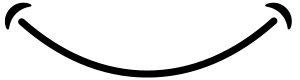Step-by-Step Guide on How to Sell Your Art Online with Amazon and Printful
If you're an artist looking to turn your passion into a profitable business, selling your art online with Amazon and Printful is a perfect combination.
This guide will walk you through each step on getting your art sold online using Amazon and Printful’s dropshipping service.
Why Sell Your Art Online with Amazon and Printful?
Selling your art online with Amazon and Printful is an excellent way to reach a global audience while Printful handles the production and shipping. With no upfront inventory costs, you can focus on what matters most—creating art.
Benefits of Selling Paintings on Amazon:
- Access to Amazon's massive marketplace with millions of active buyers.
- Easy-to-use platform for product listings and order management.
How Printful Simplifies Dropshipping for Artists
- No need to maintain inventory or manage shipping logistics.
- Printful automatically fulfills orders, allowing you to scale your business effortlessly.
Step 1: Before Your Sell Your Paintings Online - Create A Digital Copy
Before you start selling, you'll need beautiful artwork ready to print on canvas.
Create digital or scanned versions of your artwork at 300 DPI for best print quality.
Step 2: Set Up Your Printful Account for Selling Paintings on Amazon
Printful is a dropshipping service that will produce, package, and ship your canvas art to customers. Setting up an account is quick and easy.
How to Create a Printful Account and Connect to Amazon
- Go to Printful.com: Sign up for a free account.
- Set Up Your Store: Choose Amazon as the store platform during setup. You'll integrate it later.
- Choose Canvas Prints: Navigate to Printful’s product catalog and select canvas prints as your product of choice.
Step 3: Create an Amazon Seller Account to Sell Your Paintings On Amazon
To start selling on Amazon, you need to create an Amazon Seller Central account.
How to Sign Up for Amazon Seller Central
- Visit Amazon Seller Central and sign up for a Professional Seller Account.
- Fill out necessary details like business information, payment methods, and tax details.
- Make sure your artwork complies with Amazon’s guidelines, including copyright policies and rules regarding dropshipping.
Step 4: Link Printful with Amazon to Sell Your Art Online
Integrating Printful with Amazon allows you to automate order fulfillment so Printful will take care of the printing and shipping.
How to Link Printful with Amazon for Automated Fulfillment
- Go to the Printful dashboard, select “Stores,” and choose Amazon to integrate.
- Authorize Printful to access your Amazon MWS (Marketplace Web Service) credentials, which allows it to sync and fulfill orders.
- This simplifies inventory management and keeps your customers informed about shipping details.
Step 5: Create Amazon Listings To Sell Paintings On Amazon
Your canvas art is ready—now it’s time to create listings on Amazon to attract buyers.
Optimizing Product Listings to Sell Your Art Online with Amazon and Printful
Use SEO-friendly titles that include keywords like "Canvas Wall Art" or "Abstract Wall Art" or Modern Wall Decor."
Write a compelling product description that highlights the quality of the materials, the size options, and how your art enhances home décor.
Crafting High-Impact Titles and Descriptions for Canvas Art
Example: “Abstract Canvas Wall Art – Large 24x36 Modern Print for Living Room Decor”
Get inspired by other Amazon listings.
Using High-Quality Mockups for Selling Art Online with Amazon and Printful
Printful offers tools to create realistic mockups of your artwork on walls. Use these to help buyers visualize your art in their homes.
Step 6: Set Up Shipping and Fulfillment with Printful To Sell Your Art Online
Shipping and fulfillment are critical to delivering a smooth experience for your customers. Printful takes care of the logistics, so you can focus on growing your business.
How Printful Manages Shipping for Your Amazon Art Orders
When a customer buys your canvas art on Amazon, Printful automatically receives the order, prints the canvas, and ships it to the buyer.
Setting Realistic Shipping Expectations for Customers on Amazon
- Set delivery expectations that account for Printful’s production time (usually 2-7 days) and shipping times.
- Be transparent with customers about any delays or potential shipping costs.
Step 7: Promote Your Art with Amazon Ads
Selling art online is more than just listing it. You’ll need to promote it effectively to reach your target buyers.
How to Use Amazon PPC to Boost Art Sales
- Amazon Pay-Per-Click (PPC) ads allow you to target relevant keywords like “Canvas Art” or “Wall Decor.”
- Set a budget and monitor your campaign to optimize for the best return on investment (ROI).
Using Customer Reviews to Build Trust and Increase Sales
- Encourage satisfied customers to leave reviews, which can help your product stand out and build credibility on Amazon.
Step 8: Analyze Your Sales To Sell More Paintings on Amazon
How to Track and Analyze Sales Performance on Amazon
- Use Amazon Seller Central’s analytics tools to monitor sales, customer reviews, and conversion rates.
Adjust Pricing and Listings to Improve Sales
- Experiment with different pricing strategies, like offering limited-time discounts, to see what works best for your audience.
Expanding Your Art Catalog to Attract More Buyers
- As your business grows, consider expanding your product line by offering different types of prints (e.g., posters, framed art) or new collections of canvas art.