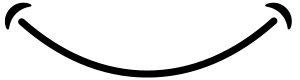Blog SEO: SEO Tips to Attract Readers and Make Money Blogging With Amazon Affiliates
The fastest way to start making money online is by mixing blogging with the Amazon Affiliate Program.
It's a powerful combo: write engaging SEO blogs that attract visitors, then sprinkle in some affiliate links to your favorite products on Amazon. When your readers click and buy, you earn a commission.
In this blog, I'll show you how to set up a SEO blog and use Amazon's Affiliate Program to start making money blogging.
Let's get started.

Step 1. Write Your Blog: SEO Tips

List of services
-
1. SEO TitleItem link List Item 1
- The title should contain the primary keywords.
- The blog title should be formatted with an H1 tag, indicating that it is the main title of the page.
- Keep the title under 60 characters
- Use ChatGPT to generate the best blog title with your keywords in mind
-
2. SEO Writing: IntroItem link List Item 2
- Hook Your Readers: Start with a compelling opening line or question.
- Make it a H2 Tag for the Introduction.
- Set Expectations: Give a brief overview of what the post will cover.
- Use Keywords Naturally: Include relevant keywords without overusing them.
-
3. SEO Writing: Text BodyItem link List Item 3
- Use H2 Tag for Section Title: Each section should start with a descriptive heading formatted as an H2 tag.
- Include Keywords in Section Heading
- Informative Content: Provide valuable information, data, or insights.
- Include Examples or Case Studies: Add real-world examples to support your points.
- Add links to Amazon Affiliate products.
- Use H3 Tag for Subheadings: If your section has multiple subtopics, use H3 tags for subheadings.
- Use Images/Graphics with Alt Text: add your main keywords to the Alt text and name of the image
-
4. SEO Writing: ConclusionItem Link
- Use H2 Tag for Conclusion: Use an H2 tag to separate the conclusion from other sections.
- Summarize Key Points: Briefly recap the main takeaways from the blog post.
- Include a Call to Action (CTA): Encourage readers to take action (e.g., comment, share, subscribe).
Step 2.
Monetize Your Blog With Amazon Affiliates
- Sign up for the Amazon Associates Program (takes 2 minutes) with the same email you use for your Amazon Account. This is important.
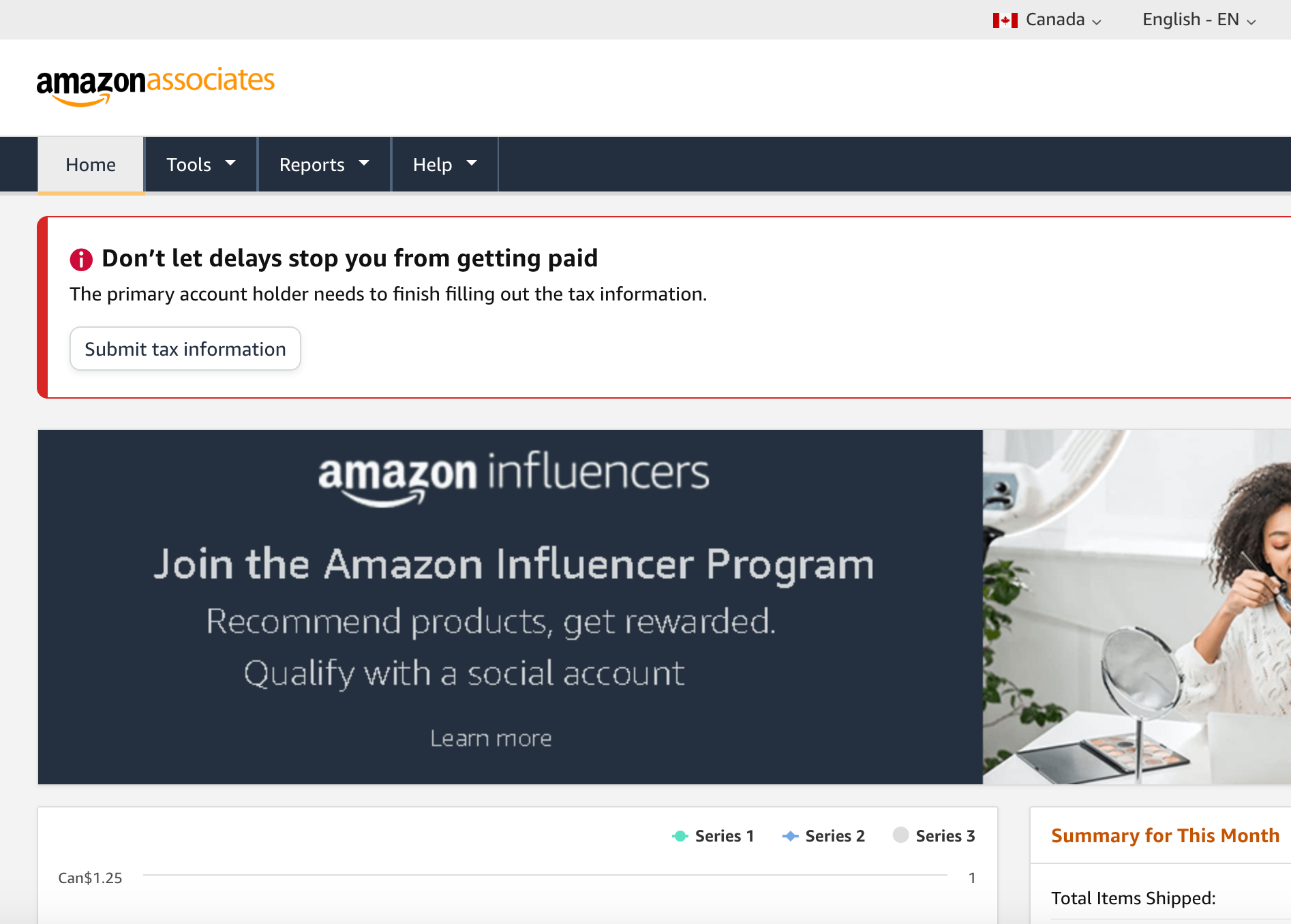
- Once you are logged in to the Amazon Associates Account, open another tab and login into your 'regular' Amazon.ca account.
- Now you'll see the SiteStripe toolbar appear at the top of the Amazon.ca page. This is for your convenience.
- To create an affiliate link, find the product you want to promote then click "Text" to generate a link.

- Use Call-to-Action (CTA): Encourage readers to click on affiliate links by using clear call-to-action phrases like this one 👇

- Click here to earn 4.5% commission if you recommend our Unlimited Gratitude Journal as an Amazon Affiliate.
*Important* Disclose Affiliate Links
- To comply with Amazon's policies, always disclose the use of affiliate links on your blog.
- Place the disclosure in a prominent location, such as at the beginning or end of your blog post.
A simple statement like:
"This post contains affiliate links,
meaning I may earn a commission
at no additional cost to you."
Step 3. Add main keyword to Blog URL
For Example:
Blog Title: "Blog SEO: SEO Tips to Attract Readers and Make Money Blogging with Amazon Affiliates."
- URL is: www.unlimitedacademy.co/blog-seo-make-money-blogging
- This URL includes the main keyword ("blog SEO"), is concise, and clearly describes the content.
- The use of hyphens improves readability and aligns with SEO best practices.

Step 4. Write Meta Description
- A meta description is a brief summary or snippet of text that describes the content of a web page.
- It appears in search engine results under the page title and URL.
- A well-crafted meta description can significantly influence a person's decision to click on your link in search results, making it an important element for SEO and user engagement.
Here's what a good meta description should include:
- Include Primary Keywords: Incorporate the main keywords
- Keep It Within 150-160 Characters
- Use Complete Sentences: Write in complete sentences for clarity. This improves readability and user comprehension.
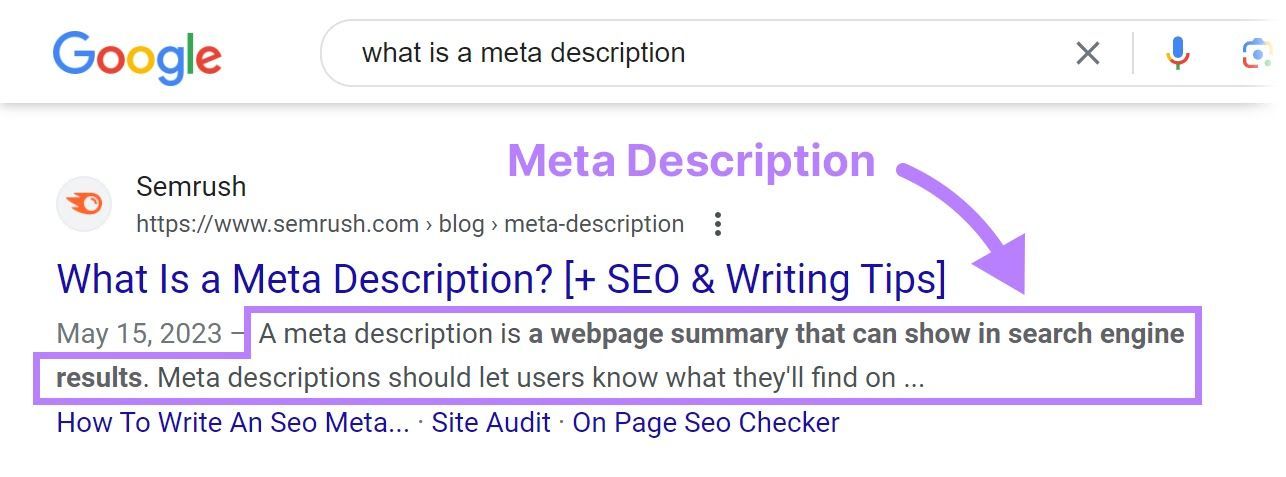
Step 5. Implement Markup Schema
- Schema markup is like giving search engines (like Google) a cheat sheet about your website. It helps these search engines understand what’s on your site and what each part means.
- When you add schema markup, you’re adding special codes to your blog to explain things, like:
- This is a recipe for chocolate cake.
- This is a book review.
- This is a movie time.
- Search engines use this information to show special things in search results, like:
- How-to steps.
- Dates for events.
- Pictures of products.
- This makes your blog easier to find and understand on Google, which means more people might visit it.
- Adding schema markup to your site is a bit like adding labels to items in a store so that everyone knows what they are.
- To do this:
- Best Schema Markup for a blog is the 'How-to Schema Markup'
- Use a schema markup generator to create the codes you need. It’s like a special machine that makes these labels for you.
- Add these codes to your blog.
- Check if the codes are working with Google's Rich Results Test. It's like a scanner that checks if your labels are correct.
- Keep an eye on your site to see if people are finding you more easily, and update your labels if you need to.
Below is an example of a "How-to Schema Markup" perfect for a blog.
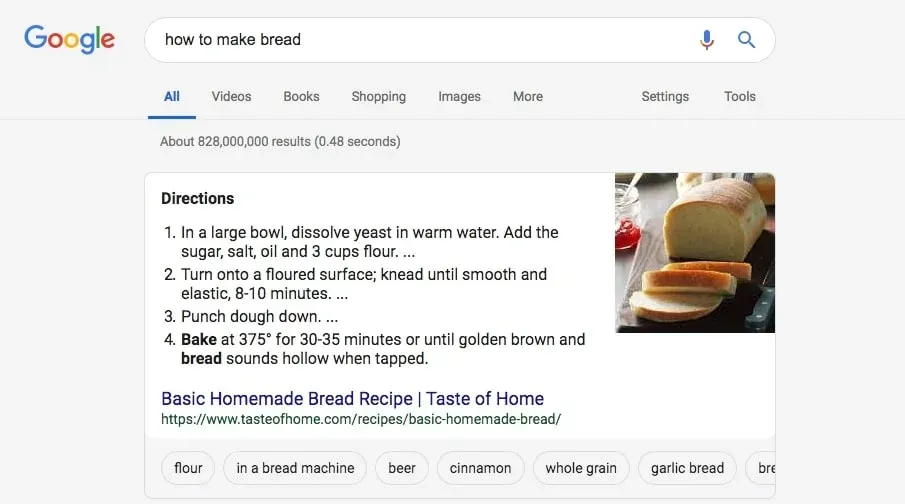
Step 6. Optimize Blog Images
- Add your blog keywords to the file name of the images you will use in your blog, this helps search engines understand the context and content of your images.
Don't do this: "IMG1234.jpg"
Do this: "blog-SEO-amazon-affiliate-login example"
- Next, when you put the picture on your website, you can add something called "alt text."
- This is a short description that tells search engines what the picture shows. It also helps people who can't see the picture because they use special software to read the words to them.
- Make sure the alt text describes the picture and uses some of those important words (called "keywords"). But don’t just throw in random words; make sure it actually explains what’s in the picture.
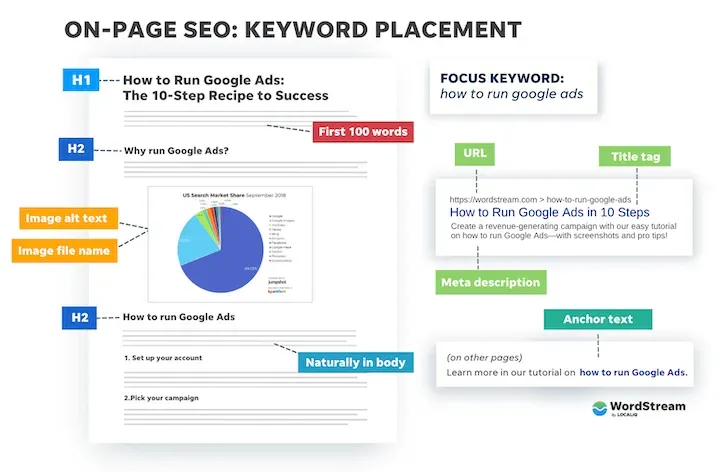
- Blogging is a way to build a library of valuable content that keeps working for you.
- The more you write and the more strategic you are with your topics, the more opportunities you'll have to cash in on your hard work, again and again.
- This makes blogging a powerful tool for creating long-term income and a flexible, scalable way to earn money online.